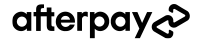JBL Wave Flex True Wireless Noise Cancelling Earphones
Details
https://www.rebelsport.com.au/p/jbl-wave-flex-true-wireless-noise-cancelling-earphones-682344.html
Now
$119.99
^
Was
$149.99
Ends
02/07/25
Promotions
Special Offer
Sale
Earn a minimum of 120 points worth $6.00
Login or
Join for free.
Full T&Cs apply.
Does not include any bonus or activated offers. Amount not indicative of multibuy promotions.
Bonus Points Applied*
Tackle your day one song at a time with the JBL Tune Flex. True wireless earbuds give you 32 hours of exceptional JBL Pure Bass Sound, while the ergonomic and water-resistant design gives you all-day comfort in any weather. A simple touch allows you to manage and enjoy perfect calls anywhere, without ambient noises. And with Active Noise Cancelling and Smart Ambient technology, you choose whether you want to tune out the world or engage with your surroundings. The light stick open design ensures comfort all-day long and natural sound awareness. Best of all, the JBL Headphones App lets you personalize your entire listening experience. Stay connected to your world, your way.
Features
- Active Noise Cancelling with Smart Ambient for custom listening
- 32 hours of music playing time
- 4-Mic technology for Crisp, Clear Calls
- 2 hours charging time
| JBL Wave Flex True Wireless Noise Cancelling Earphones | |
|---|---|
| Bluetooth Version: | 5.2 |
| Music Playing Time: | Up to 32 hours |
| Battery Type: | Lithium-ion polymer (55 mAh/ 3.85 V) |
| Charging Time: | 2 hours |
| Dimensions: | (H x W x D) |
| Water Rating: | IP54 dustproof |
| What's in the box: | 1 x JBL Tune Flex earbuds 1 x Charging case 1 x USB Type-C charging cable 1 x 3 sizes of eartips 1 x Warranty , Warning 1 x Quick Start Guide , Safety Sheet |